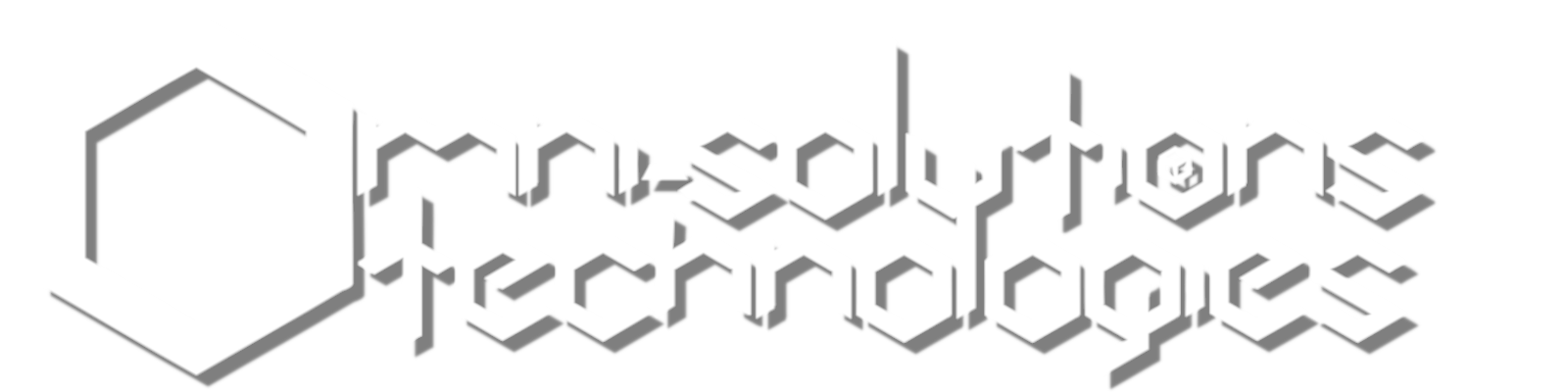Omni-Solutions Tech-Trick #1043

“Tech-Trick” of the day: Did you know that most laptops have a removable battery? They do this because the manufacturers don’t want you to “over charge” your battery if your going to be using your laptop for longer than it takes to charge the battery. What you should do if you plan to leave it on for over an hour or so is plug in your laptop, let the battery fully charge (you will have to keep an eye on it to see when it reaches 100% and make sure it doesn’t sit charging on 100% for long), and then while your laptop is still plugged in, remove your battery.
There are usually two clamps or buttons holding it in place. One is usually set to be spring loaded and the other is not spring loaded for easy removal. (See the image below for a typical battery removal configuration). You then use your laptop until your done with it and shut windows down using the Start Menu properly. This way you will not damage your battery which should not sit charging at 100% for longer than 10 minutes. Please Like and Share our FB page with your friends so they can also see these FREE “Tech-Tips”.