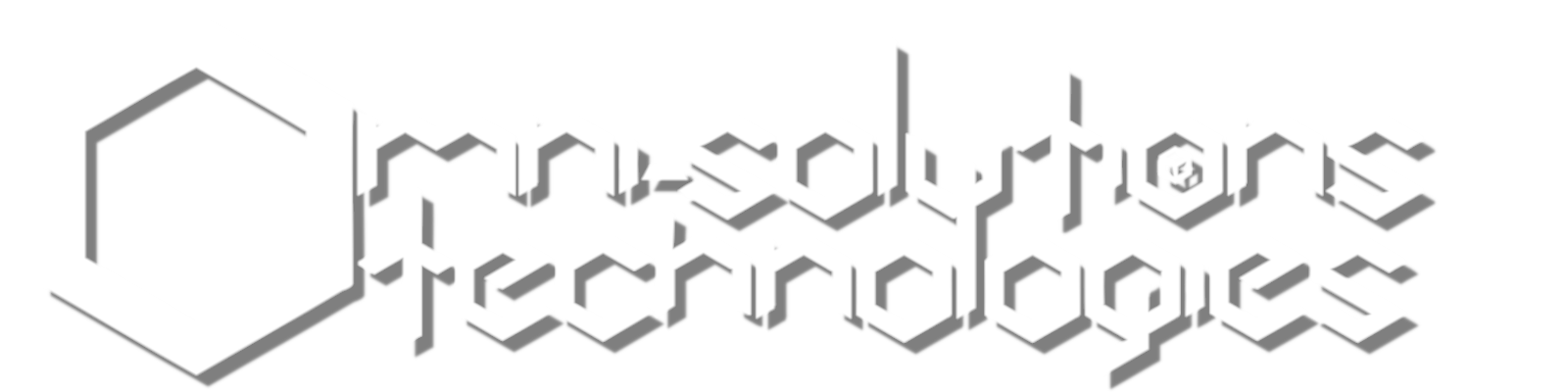“Tech Tricks”: How to Add A FB Business Page Cover Photo Part 1.
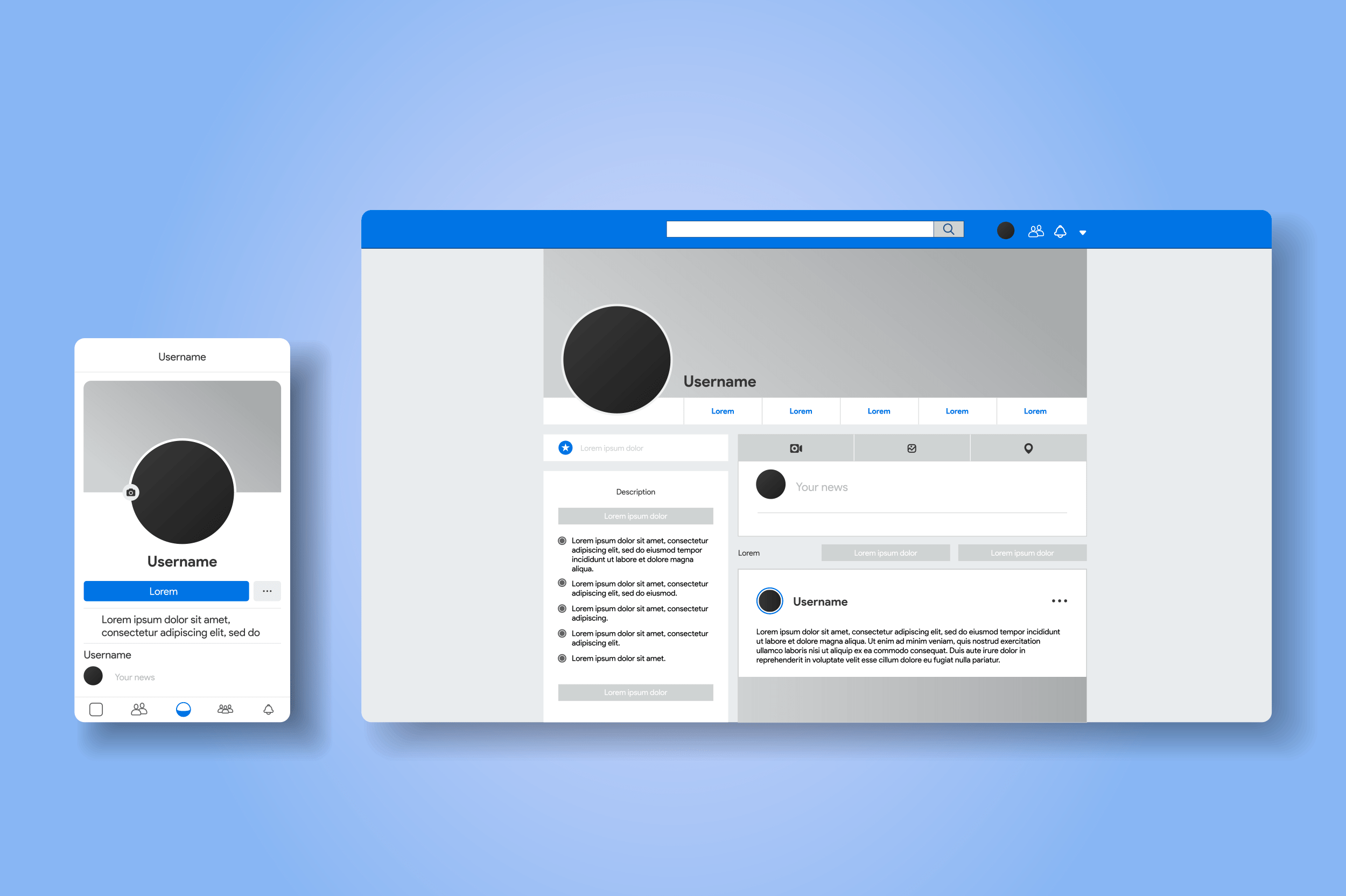
Omni-Solutions Tech Presents
“Tech Tricks”: How to Add A FB Business Page Cover Photo Part 1.
Omni-Solutions Tech offers helpful advice to social media developers and business page owners free of charge through our online “Tech Tricks”. Follow us on social media links to continue to see all our helpful “Tech Tricks” of the trade.
Today we will address the process of adding a “Cover Photo” to your Facebook Business Page correctly so that it looks fantastic.
Step 1. Start with the recommended Facebook background image size. Here are facebook’s three recommendations according to their “Customize a Page” information as of 01-14-2021:
- Displays at 820 pixels wide by 312 pixels tall on your Page on computers and 640 pixels wide by 360 pixels tall on smartphones.
- Must be at least 400 pixels wide and 150 pixels tall.
- Loads fastest as an sRGB JPG file that is 851 pixels wide, 315 pixels tall, and less than 100 kilobytes.
With Facebook’s new 2020 UI design, we can’t be sure that these dimensions are still accurate. So, we can start by creating a “slug photo”. A slug photo is simply an image that is blank that shows the dimensions in the image itself.
We will go into this process further on our next blog. Follow us to see the rest of this tutorial and stay tuned for more Omni-Solutions “Tech Tricks.”