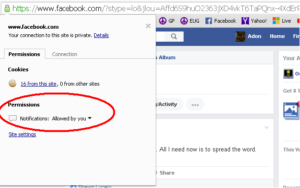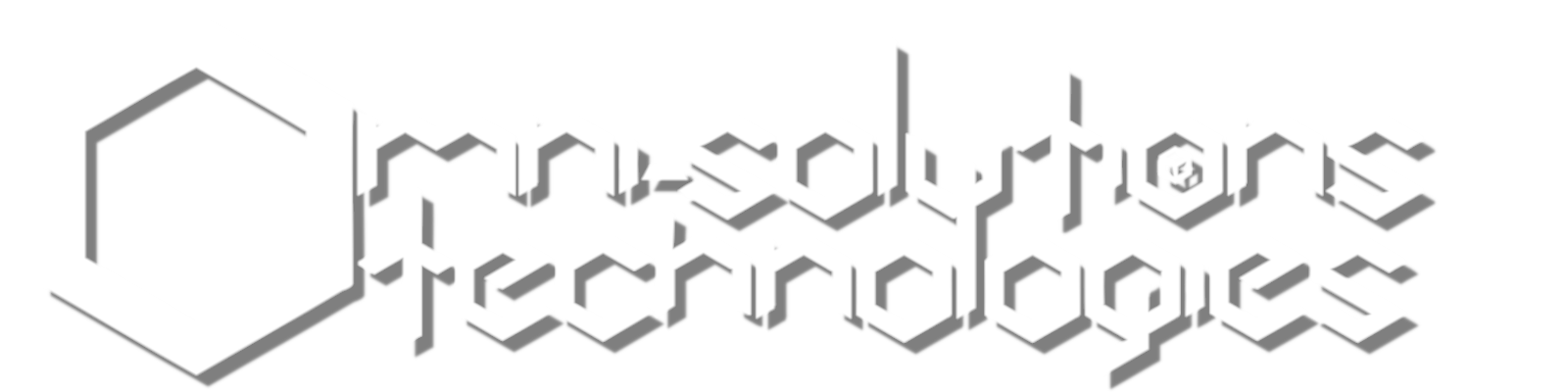Omni-Solutions Tech-Trick #1049

“Tech-Trick” of the day: Today we are going to discuss an issue that I actually experienced. On a older computer, I logged into FB, and a window asked me in the top left corner if I wanted to “Allow FB Notifications?” I said No because I didn’t know what it was and I wasn’t sure if I wanted to allow that. Sometime after that, I logged into FB and noticed that my page wouldn’t fully load and my browser was getting locked up on the page. Then I remembered that the last thing I did was to set FB to not allow notifications. I remembered that it said that if I wanted to change that setting I was to RIGHT CLICK on the lock next to the “https” in the URL or address line at the top of the browser page (see image) If you right click on the lock, you can change the “Permissions” to “Always allow on this site” and then my page worked again.