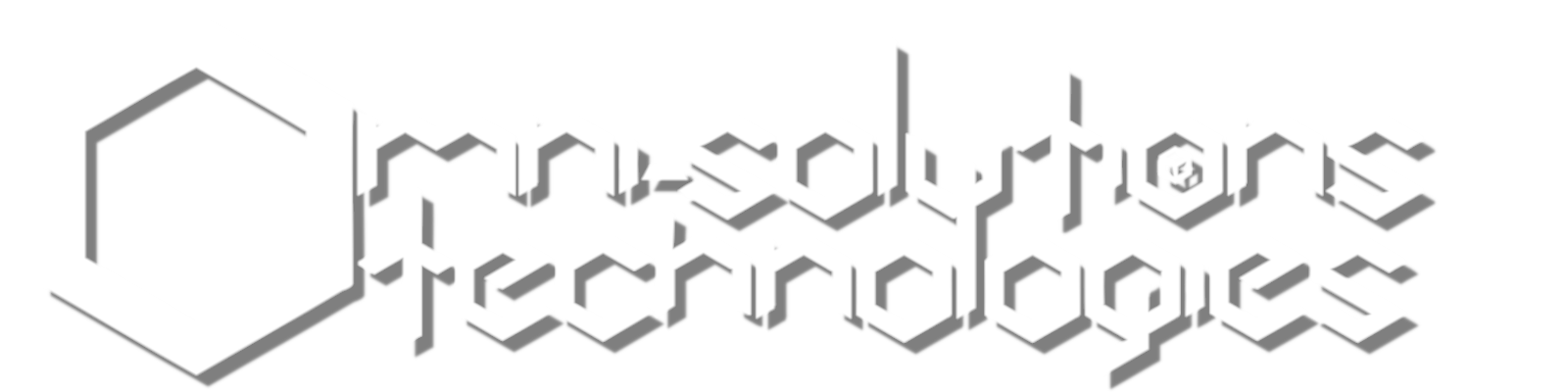Omni-Solutions Tech-Trick #1041

“Tech-Trick” of the day: If you find that your computer is having trouble getting to websites as fast as it used to or not at all, you can do what is called “resetting your router/modem”. All this entails is to unplug the power supply from your router to the wall electrical outlet and count to 40. After that you plug it back in and wait for the lights to come on fully. This usually takes about 40 more seconds for your router to talk to your ISP fully. The reason this happens is some ISPs change around people’s IP address every few months for security reasons. Sometimes the router cant change to the new IP address assigned to your access point (router) and you loose connectivity. If resetting your router doesn’t work then contact your ISP, they should be more than happy to resolve the issue considering your paying them for connection to the internet.