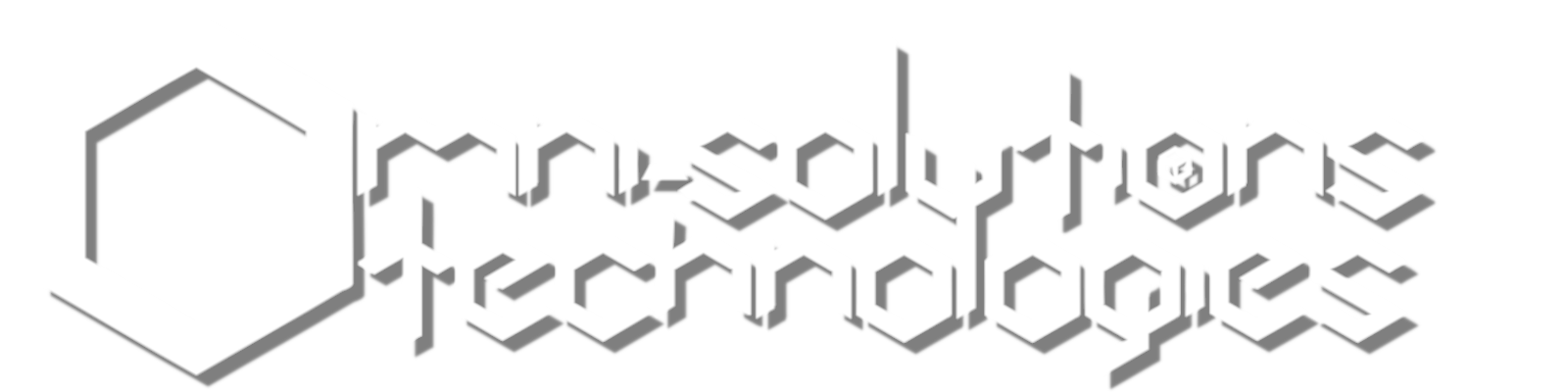How to make a FB Business Page Cover Photo Pt 6.
If you layer your logo in front of the background you can then move your branding logo to a different place in case a different position makes it look more 3D.
This can be very helpful. Anywhere you decide, you can always change it and try it in a new location later as long as you save the original .psd file (Adobe Photoshop) or .xcf (Gimp) design image.
The design image is the file that preserves the layers (as long as you don’t flatten the layers), and lets you keep designing the image until it’s perfect. When it is perfect you will need to export the image as a .jpg and then upload it as your cover photo. We will cover this later. For now take a look at the image below.
If you need help working with graphic design, Omni-Solutions Tech takes the worry out of the job for you. Call us for a free consultation:
(800) 941-6530