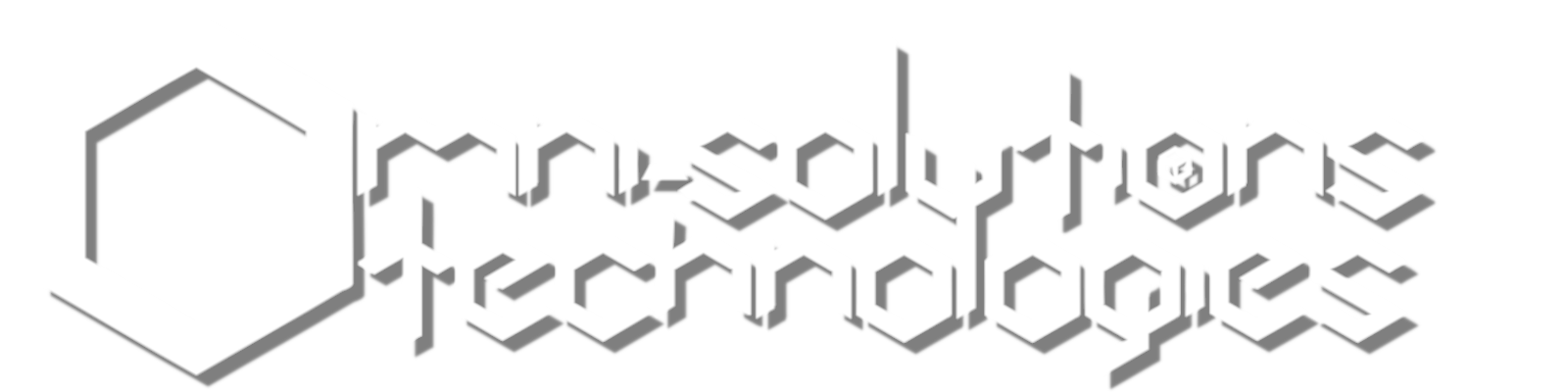How to make a FB Business Page Cover Photo
How to make a FB Business Page Cover Photo
Today’s installment will show you how to design your Facebook business page’s cover photo to help you in the graphic design work that is coming up. These steps will help you to visualize where your logo should go on the banner. First, we are going to show you our final product as an example. We have this available to show you because we are showing the steps we took to reach this final product. But you can do the same thing by using a piece of paper. The idea is to sketch where you want things to be placed.
Step 8. Sketch the background image we just created in the last installment. Now add a rough sketch of where you think you want the branding logo to go in the space you have. (Keep in mind that the new Facebook business page layout for the heading of the page is not interfered with by a profile image.
Here is our final version.